In the ever-evolving world of mobile gaming, players are constantly seeking ways to enhance their gaming experience and gain an edge over their competitors. Enter iGameGuardian iPA, a powerful game modding application that has taken the iOS gaming community by storm.
This innovative app allows users to modify various aspects of their favorite iOS games, granting them the ability to customize their gameplay in ways they never thought possible.
From manipulating in-game currency to enhancing character attributes, iGameGuardian has become the go-to tool for gamers who want to push the boundaries of their gaming experience. In this comprehensive guide, we will explore the features, requirements, and step-by-step installation process of iGameGuardian for iOS 17.
We will also delve into the precautions and ethical considerations surrounding the use of game modding apps, providing you with a balanced perspective on this controversial topic.
Whether you’re a casual gamer looking to spice up your gameplay or a hardcore enthusiast seeking the ultimate gaming advantage, this article will equip you with the knowledge and tools necessary to make the most of iGameGuardian iOS 17 iPA on your jailbroken iOS device.
So, let’s dive in and discover the world of possibilities that iGameGuardian has to offer!
iGameGuardian iPA

What is iGameGuardian?

iGameGuardian is a popular game modding application that allows users to modify various aspects of their favorite iOS games. With iGameGuardian, players can manipulate in-game currency, enhance character attributes, and unlock features that would otherwise require extensive grinding or in-app purchases.
Brief history of iGameGuardian
Developed by a team of enthusiastic game modders, iGameGuardian has been around since the early days of iOS jailbreaking. Over the years, the app has evolved to support newer versions of iOS and has gained a loyal following among gamers who enjoy pushing the boundaries of their gaming experience.
Features of iGameGuardian
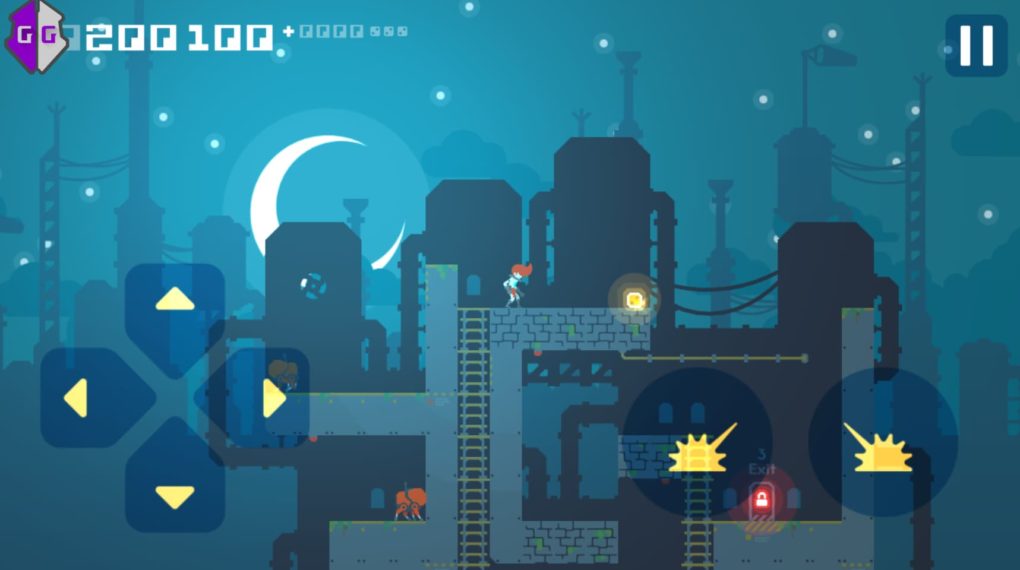
In-game modifications
- Currency manipulation
One of the most sought-after features of iGameGuardian is its ability to modify in-game currency. Whether you need more coins, gems, or any other type of virtual currency, iGameGuardian makes it easy to increase your reserves and enjoy the game without worrying about running out of resources.
- Character enhancements
In addition to currency manipulation, iGameGuardian allows users to enhance their characters’ attributes, such as health, strength, or speed. This can make it easier to progress through challenging levels or defeat powerful enemies without spending hours grinding for experience points.
Compatibility with iOS devices

iGameGuardian is compatible with a wide range of iOS devices, including iPhones, iPads, and iPod Touches. As long as your device is jailbroken and running a supported version of iOS, you should be able to install and use iGameGuardian without any issues.
More Amazing iPhone Apps:
Requirements for iGameGuardian iOS 17
- Jailbroken device
To install and use iGameGuardian on your iOS device, it must be jailbroken. Jailbreaking is the process of removing software restrictions imposed by Apple, allowing users to install third-party applications and modify system settings. While jailbreaking can void your device’s warranty, it is a relatively simple process that can be performed using tools like unc0ver or Checkra1n.
- Supported iOS versions
iGameGuardian is constantly updated to support the latest versions of iOS. As of writing, the app is compatible with iOS versions up to iOS 17. However, it’s essential to check the official website or trusted third-party repositories for the most up-to-date compatibility information.
Downloading iGameGuardian iPA for iOS 17
Trusted sources for download
- Official Website
The safest and most reliable way to download iGameGuardian is through the official website. The website provides detailed instructions on downloading and installing the app and offers support in case you encounter any issues.
-
Third-Party Repositories
In addition to the official website, iGameGuardian can also be downloaded from trusted third-party repositories such as Cydia or Sileo. These repositories host a wide range of jailbreak apps and tweaks and are regularly updated to ensure compatibility with the latest iOS versions.
Step-by-Step Installation Guide
Using Cydia Impactor
- Download the iGameGuardian iPA file from the official website or a trusted third-party repository.
- Download and install Cydia Impactor on your computer.
- Connect your jailbroken iOS device to your computer using a USB cable.
- Launch Cydia Impactor and drag the iGameGuardian iPA file onto the app’s interface.
- Enter your Apple ID and password when prompted. This information is only used to sign the app and is not stored or shared with any third parties.
- Wait for Cydia Impactor to finish installing iGameGuardian on your device.
- On your iOS device, go to Settings > General > Profiles & Device Management, and trust the developer profile associated with iGameGuardian.
Using Xcode
- Download and install Xcode on your Mac computer.
- Download the iGameGuardian source code from the official GitHub repository.
- Open Xcode and create a new project using the source code you downloaded.
- Connect your jailbroken iOS device to your computer using a USB cable.
- In Xcode, select your iOS device as the build target and click the “Run” button.
- Wait for Xcode to finish compiling and installing iGameGuardian on your device.
- On your iOS device, go to Settings > General > Profiles & Device Management, and trust the developer profile associated with iGameGuardian.
Using iGameGuardian on iOS 17
- Launching the App
Once you have successfully installed iGameGuardian on your iOS device, you can launch the app by tapping its icon on your home screen or in your app drawer. When you first launch the app, you may be prompted to grant it certain permissions, such as access to your device’s storage or the ability to run in the background.
- Connecting to Games
To use iGameGuardian with a specific game, you need to connect the app to the game’s process. This can be done by following these steps:
- Launch the game you want to modify on your iOS device.
- Minimize the game and open iGameGuardian.
- In iGameGuardian, tap the “Select Process” button and choose the game from the list of running processes.
- Once connected, you can start modifying the game’s values using iGameGuardian’s various features.
Modifying Game Values
Searching for values
To modify a specific value in a game, you first need to find it using iGameGuardian’s search function. This can be done by following these steps:
- In iGameGuardian, tap the “Search” button and select the data type of the value you want to find (e.g., integer, float, string).
- Enter the current value of the attribute you want to modify and tap “Search.”
- iGameGuardian will display a list of memory addresses that contain the specified value.
- Modify the value in the game and perform another search in iGameGuardian to narrow down the list of addresses.
- Repeat this process until you have found the correct memory address for the value you want to modify.
Editing values
Once you have found the correct memory address for the value you want to modify, you can edit it using iGameGuardian’s built-in hex editor. Simply tap on the address, enter the new value, and tap “Modify.” The changes will take effect immediately in the game, allowing you to enjoy your newly modified attributes or currency.
Tips and Tricks for Optimal Usage
- Always start with a broad search and narrow it down gradually to find the correct memory address.
- Be careful when modifying values, as setting them too high or too low may cause the game to crash or behave unexpectedly.
- Use iGameGuardian’s scripting feature to automate complex modifications or create custom cheats.
- Regularly update iGameGuardian to ensure compatibility with the latest iOS versions and game updates.
Precautions and Risks
- Potential device instability
While iGameGuardian is generally safe to use on jailbroken devices, modifying game values can sometimes cause instability or crashes. It’s essential to create a backup of your device before using iGameGuardian and to be prepared to restore it in case something goes wrong.
- Game Account Bans
Many online games have strict anti-cheat mechanisms that can detect the use of modding apps like iGameGuardian. Using such apps can result in your account being banned or suspended, so it’s crucial to use iGameGuardian only with offline or single-player games.
- Ethical Considerations
Modifying game values to gain an unfair advantage over other players is generally considered unethical and can ruin the gaming experience for others. It’s essential to use iGameGuardian responsibly and to respect the game’s developers and other players.
Alternatives to iGameGuardian
Other Game Modding Apps
In addition to iGameGuardian, there are several other game modding apps available for iOS devices, such as GameGem, iAPCracker, and SB Game Hacker. Each app has its own unique features and compatibility requirements, so it’s worth exploring multiple options to find the one that best suits your needs.
Legit Ways to Progress in Games
If you find yourself relying on game modding apps to progress in a game, it may be worth considering legitimate ways to improve your gameplay. This can include practicing your skills, joining a supportive community of players, or simply taking breaks when the game becomes too frustrating or challenging.
FAQs:
- 1. Is iGameGuardian safe to use?
As long as you download iGameGuardian from a trusted source and use it responsibly, the app is generally safe to use on jailbroken iOS devices. However, modifying game values can sometimes cause instability or crashes, so it’s essential to create a backup of your device before using iGameGuardian.
- 2. Can iGameGuardian work on non-jailbroken devices?
No, iGameGuardian requires a jailbroken iOS device to function properly. Jailbreaking removes the software restrictions imposed by Apple, allowing users to install third-party applications like iGameGuardian.
- 3. Does iGameGuardian work with online multiplayer games?
Using iGameGuardian with online multiplayer games is not recommended, as most games have anti-cheat mechanisms that can detect the use of modding apps. Using iGameGuardian with online games can result in your account being banned or suspended.
- 4. How often is iGameGuardian updated?
The iGameGuardian development team regularly releases updates to ensure compatibility with the latest iOS versions and game updates. It’s essential to check the official website or trusted third-party repositories for the most up-to-date information on compatibility and new features.
- 5. Is using iGameGuardian legal?
The legality of using game modding apps like iGameGuardian varies depending on your location and the specific game you are modifying. In most cases, using iGameGuardian is against the game’s terms of service and can result in your account being banned or suspended. It’s essential to use iGameGuardian responsibly and to be aware of the potential consequences.
Final Thoughts on Using Game Modding Apps
While game modding apps like iGameGuardian can be fun and exciting to use, it’s crucial to remember the potential risks and ethical considerations involved.
Always use these apps responsibly, respect the game’s developers and other players, and be prepared to face the consequences if your account is banned or your device becomes unstable.
Ultimately, the best way to enjoy a game is to play it as intended, using your skills and dedication to overcome challenges and achieve success.
Conclusion
iGameGuardian is a powerful game modding app that allows users to modify various aspects of their favorite iOS games, including in-game currency, character attributes, and more.
With its user-friendly interface and compatibility with a wide range of iOS devices, iGameGuardian is an appealing choice for gamers who want to customize their gaming experience.