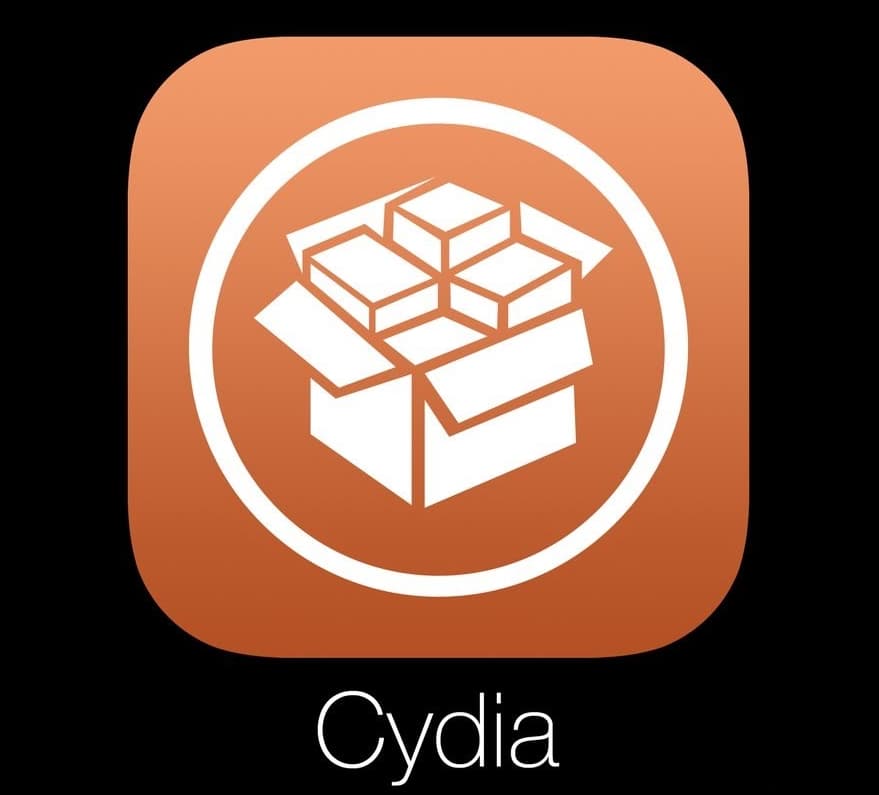Jailbreaking your iPhone or iPad gives you access to a whole new world of customization and unlocking additional features not available through the official Apple App Store.
One popular repository (repo) that jailbreakers often add is the SiNful Repo, which provides free access to paid apps, games, emulators, and tweaks.
How to Add SiNful Repo Source to Cydia Store on Jailbreak iPhone/iPad?

In this comprehensive guide, I’ll explain what the SiNful Repo is, and its features, and provide a step-by-step tutorial on how to add it to Cydia on your jailbroken iPhone or iPad. Let’s get started!
What is the SiNful Repo?
The SiNful Repo is a third-party repository that can be added to the Cydia store on jailbroken iPhones and iPads. It provides access to hacked, modded, and paid apps and games for free.
Some of the highlights of the SiNful Repo include:
- Hundreds of paid iOS apps and games for free.
- Emulators like GBA4iOS, iNDS, RCT3, and more.
- Hacked and modded versions of popular apps.
- Cydia tweaks and additions like screen recorders.
- Ad-free experience for certain apps.
- No need to make payments or verify purchases.
The repo makes it easy to download premium apps, games, and tools without paying anything. It’s a very popular addition for jailbreakers looking to get more out of their devices.
Compatibility of the SiNful Repo
The SiNful Repo works with a wide range of iPhone, iPad, and iPod Touch models running older iOS versions:
- Compatible iDevices: iPhone 15/15 Pro/15 Pro Max, iPhone 14/14 Pro/14 Pro Max, iPhone 13/13 Pro/13 Pro Max, iPhone 12/12 Pro/12 Pro Max, iPhone 11/11 Pro/11 Pro Max, iPhone XR/XS/XS Max, iPhone X, iPhone 8/8 Plus, iPhone 7/7 Plus, iPhone 6S/6S Plus/6/6 Plus, iPhone 5S, iPhone 4S, iPad Air 2, iPad Air, iPad Mini 2 and above, iPad 4 and above, iPod Touch 6G+
- Compatible iOS Versions: iOS 17, iOS 16, iOS 15, iOS 14, iOS 13, iOS 12, iOS 11, iOS 10, iOS 9, iOS 8, and iOS 7
So the repo covers everything from the iPhone 4S to the latest models, running iOS 7 up to iOS 15.
However, it is mainly focused on older iOS versions as Apple’s security improvements in newer iOS releases make jailbreaking more difficult. The repo does not work on unjailbroken devices.
Key Features and Apps of the SiNful Repo:
Some of the main features and apps you can access with the SiNful Repo include:
-
Paid and Tweaked Apps for Free
The repo provides modified versions of many paid App Store apps and games for free. This includes premium apps like Minecraft, Facetune, djay 2, and hundreds more. You also get hacked versions of free App Store apps with unlocked premium features.
-
Emulators
You can download emulators for retro gaming systems like Nintendo (GBA, SNES), PlayStation, Nintendo 64, and more. Popular emulators include GBA4iOS, iNDS, PPSSPP, and RetroArch. This lets you play classic games right on your iPhone or iPad.
-
Screen Recorders
The repo offers tweaked screen recorders that can record your iPhone’s screen and audio without any limits or watermarks, unlike the stock Screen Recorder app. Some options are Display Recorder, AirShou, and iRec.
-
Ad-Blockers
Block ads and popups in Safari and apps with tweaks like Untrusted Hosts Blocker, AdBlocker 2, and more. This delivers an uninterrupted ad-free experience.
-
Customization Tweaks
Customize the look and feel of iOS with tweaks like custom icon packs, themes, UI changes, new animations, and more. Tweaks like Anemone, WinterBoard, and iThemer offer tons of options to personalize your device.
-
Exclusive Games
Get exclusive games like The Binding of Isaac, GTA: San Andreas, and others specially ported for iOS and unavailable officially on the App Store.
So in summary, the SiNful Repo opens up many possibilities beyond the standard App Store apps and features. It’s a treasure trove for any jailbreaker.
Step-by-Step Guide to Add SiNful Repo Source to Cydia:
Follow these steps to Add SiNful Repo Source to Cydia on your jailbroken iPhone, iPad, or iPod Touch:
- Open the Cydia app on your home screen. Wait for it to finish reloading data and refresh your sources list if prompted.
- From the bottom tab bar, tap on the ‘Manage’ icon (looks like a gear).
- This will open the Sources section. Tap on the ‘Edit’ button at the top right corner.
- Next, tap on ‘Add’ to add a new repo source.
- In the ‘APT URL’ field that shows up, enter the following SiNful Repo source URL:
http://cydia.sinfuliphonerepo.com - Once you enter the URL, tap ‘Add Source’ to add it.
- Cydia will now verify and add the SiNful Repo source to your sources list. This may take a few seconds.
- Once added, you will see the ‘Return to Cydia’ button. Tap on it to go back to the Cydia home screen.
- From the bottom tab bar, tap on ‘Search’ and search for ‘SiNful’.
- You should see the ‘SiNful iPhone Repo’ package show up in the results. Tap on it.
- On the SiNful Repo package screen, tap ‘Install’ on the top right and then ‘Confirm’ to install it.
- The repo will now be installed. You’ll then be able to access all the tweaked apps, emulators, games, and mods it offers for free!
That’s it! The SiNful Repo will now be added to your sources list in Cydia. You can access all its content and download apps for free.
How to Download Apps from the SiNful Repo?
Once you have the repo added, downloading apps and tweaks from it is easy:
- Launch Cydia and tap ‘Manage’ in the bottom tab bar.
- Tap on ‘Sources’ and you’ll see the SiNful Repo listed there. Tap to open it.
- You’ll see different sections like ‘Apps’, ‘Games’, ‘Tweaks’ etc. with all the packages available.
- Tap on any app you want. On its page, tap ‘Install’ and then ‘Confirm’ to install it.
- The app will be downloaded and installed automatically like any normal Cydia app.
- You can find and open the installed SiNful apps from your home screen just like other apps.
- Enjoy the premium apps, games, emulators, and tweaks without paying anything!
So the SiNful Repo makes it almost as easy as the App Store to download apps, just without any costs. Download away!
Top Alternate Repos for Jailbroken iPhones
Here are some other recommended repos and sources worth checking out besides SiNful:
1. ModMyi Repo
One of the default and most popular repositories installed in Cydia. Tons of free and paid tweaks and apps.
Source: https://cydia.modmyi.com
2. BigBoss Repo
Another default repo with a vast collection of free and paid packages. Must-have repository.
Source: http://apt.thebigboss.org/repofiles/cydia/
3. HackYouriPhone Repo
Great for hacked games, emulators, and ++ mods of popular apps like Facebook, Instagram, Snapchat, YouTube, and more.
Source: http://repo.hackyouriphone.org/
4. iEmulators Repo
Awesome emulators for N64, PSP, SNES, Gameboy, MAME, and more are available here.
Source: https://cydia.iemu.io/
5. iNoCydia Repo
Get paid in-app purchases and features for free with hacking tweaks from this repo.
Source: http://cydia.ino-cydia.com/
Be sure to add some of these to really unlock the full potential of your jailbroken device!
Frequently Asked Questions
- Is jailbreaking safe? Will I lose my warranty?
Jailbreaking does technically void your device’s warranty as you are modifying the OS. Apple can refuse service if they detect your device is jailbroken. There is a small risk involved, so proceed with caution. Always back up data beforehand.
- What are some must-have tweaks and apps from the SiNful Repo?
Some recommended downloads are Snapchat++, Instagram++, YouTube++ (ad-free YouTube), RetroArch (all-in-one emulator), Cercube (modified YouTube), AppSync (install unsigned/hacked IPAs), iGameGuardian (game hacker) and iFile file manager.
- Can I uninstall or remove the SiNful Repo after adding it?
Yes, if you want to remove it, just go to Sources in Cydia, tap Edit, and then delete the SiNful Repo source. This will remove it completely. You can always re-add it later if you want.
- Is there a way to get paid apps for free without jailbreaking?
Unfortunately, there is no way to get paid, premium, or hacked apps for free on a non-jailbroken iPhone/iPad. Jailbreaking is required as it gives root access needed to modify apps and install from unofficial sources.
- Does the SiNful Repo work on the latest iOS 16?
No, the SiNful Repo currently works only till iOS 15. iOS 16 has not been jailbroken yet. You will need to wait for an iOS 16 jailbreak to release before using the repo on the latest OS version.
Related Guides:
Conclusion
Installing the SiNful Repo truly unlocks the full potential of your jailbroken iPhone or iPad. It grants you free access to hundreds of paid and hacked apps, premium games, emulators, and powerful tweaks to customize your device.
Just make sure your device is compatible, then simply add the repo to Cydia, and you can install unique apps and mods not possible in the standard App Store. Take your pick from screen recorders, ad blockers, unlimited money in games, emulator bundles, ++ tweaks of your favorite apps, and much more, that too without spending a dime!
So give your jailbroken iPhone a major upgrade and unlock new possibilities by adding the SiNful Repo source today. Feel free to share any other useful Cydia repos and your favorite finds from SiNful as well!