Apps4iPhone is an app store that provides modified apps, games, tweaks, and themes for iOS devices without needing to jailbreak. It gives you access to paid apps, games, and tweaks for free.
Apps4iPhone iOS 15 IPA
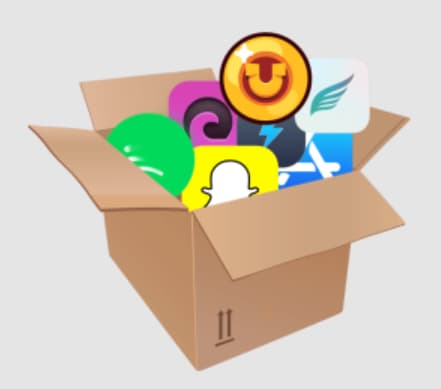
In this comprehensive guide, I will explain everything you need to know about Apps4iPhone and provide step-by-step instructions on how to download and install it on your iPhone, iPad, or iPod Touch.
What is Apps4iPhone?
Apps4iPhone is a third-party app store for iOS devices that does not require jailbreaking. It provides modified and cracked apps, games, tweaks, and themes that you can install on your iPhone, iPad, or iPod Touch without needing to jailbreak.
Some key features of Apps4iPhone:
- Provides paid and premium apps, games, and tweaks for free.
- Gives access to Cydia tweaks without jailbreak.
- Easy-to-navigate interface.
- Regular updates to apps and tweaks.
- Compatible with iPhone, iPad, and iPod Touch running iOS 7 to the latest iOS version.
- Does not require Apple ID or jailbreak.
In short, Apps4iPhone gives you an experience similar to jailbroken devices by letting you install tweaked apps, games, and customization options not available on the official App Store.
Is Apps4iPhone Safe to Use?
Using third-party app stores always carries some risk. However, Apps4iPhone is generally considered safe to use as long as you download apps from trusted sources. Here are some points on its safety:
- Apps4iPhone uses SSL certification to encrypt connections which protects your data.
- It does not collect or share any personal data without your consent.
- Apps and tweaks available are manually verified to be free of malware.
- Many users have used it for years without any security issues.
- It does not require you to jailbreak your device which reduces risk.
I would recommend not providing your Apple ID or any sensitive information to Apps4iPhone. Also, only install apps from trusted developers. As long as you follow basic precautions, Apps4iPhone is safe to use.
Pros and Cons of Apps4iPhone
Here are some of the key advantages and disadvantages of using Apps4iPhone:
Pros
- Get paid and premium apps for free
- Install Cydia tweaks without jailbreak
- No need to create an account
- Easy-to-navigate interface
- Regular app updates
- High download speed
- HD-quality streaming apps
Cons
- Risk of outdated or insecure apps
- App revocation is common
- Lack of customer support
- App stability issues sometimes
- Need to re-install the app frequently
Overall, Apps4iPhone provides an excellent way to get more out of your non-jailbroken iPhone. As long as you are careful about security, the advantages outweigh the disadvantages for most users.
Pre-Requirements to Use Apps4iPhone iOS 15 IPA
Before you install Apps4iPhone, your device must meet the following requirements:
- Compatible iOS version – iOS 7 or later
- Compatible iPhone/iPad/iPod Touch model – iPhone 5 and above, iPad Air and above, iPad Mini 2 and above, iPod Touch 6th gen and above
- Active internet connection
- Available storage space of at least 100MB
Apps4iPhone is compatible with the most recent iOS versions and models of iPhone, iPad, and iPod Touch. As long as your device meets the above requirements, you will be able to install and use it.
Step-by-Step Guide to Install Apps4iPhone iOS 15 IPA
Follow these simple step-by-step instructions to download and install Apps4iPhone on your iPhone, iPad, or iPod Touch without jailbreak:
Method 1: Using the Official Apps4iPhone Website
- Open Safari browser on your iOS device and go to the Apps4iPhone website: http://apps4iphone.net
- On the homepage, tap on the “Download” button.
- This will open an install page. Tap on the “Install” button on this page.
- A popup will appear asking you to confirm. Tap on “Install” in the popup.
- Once the installation is complete, tap on “Done”.
- You will now see the Apps4iPhone icon on your home screen.
Method 2: Using Third-Party Sites like iOSEmulatorSpot
Some third-party sites like iOSEmulatorSpot also allow installing Apps4iPhone. Here are the steps:
- Open Safari and go to the iOSEmulatorSpot website.
- Scroll down and tap on the Apps4iPhone icon on the homepage.
- This will redirect you to the installer page. Tap on “Install” here.
- A popup will appear, tap on “Install” and then “Done” to complete.
- Apps4iPhone icon will be installed on your home screen.
That’s it! Within a few minutes, you will have Apps4iPhone installed on your device using either of the methods.
How to Use Apps4iPhone iOS 15 IPA on iPhone:
Once installed, here is how you can use Apps4iPhone to download tweaked apps and games for free:
- Open Apps4iPhone from the home screen of your iPhone/iPad.
- On the Apps4iPhone home screen, tap on the “Categories” section.
- This will display various categories like Apps, Tweaks, Games, Themes, etc.
- Tap on the “Apps” section to browse free premium apps.
- Similarly, check the “Games” and “Tweaks” sections for modified games and Cydia tweaks.
- Tap on any app or game you want to install. This will show details and a download option.
- Tap on “Install” on the app page to begin the installation.
- Once installed, you can open the app directly from Apps4iPhone or from your home screen.
- Explore sections like “Themes” to customize the look and feel of your iOS device.
Apps4iPhone provides a search option to easily find your desired apps and games. Make sure to install apps only from trustworthy sources to stay safe.
Fixing “Untrusted Enterprise Developer” Error
When you first try to open apps installed via Apps4iPhone, you may get an “Untrusted Enterprise Developer” error. Here is how to fix this:
- When you get the error, tap on “Cancel”.
- Go to Settings > General > Device Management on your iOS device.
- Under Enterprise App, tap on the Apps4iPhone profile.
- On the next screen tap on “Trust” and confirm.
- Now you will be able to open Apps4iPhone and apps installed through it without issues.
This verifies and trusts the Apps4iPhone enterprise certificate so you can use apps installed via it without the untrusted developer error.
Important Tips When Using Apps4iPhone iOS 15 IPA
Here are some useful tips to follow when using Apps4iPhone on your iPhone/iPad:
- Be careful before entering Apple ID or personal info in any app from Apps4iPhone.
- Install a reputable VPN app to stay secure when downloading apps.
- Apps may get revoked by Apple after some time. Be ready to re-install revoked apps.
- Check the Apps4iPhone home page for the latest updates and notifications.
- Report any bugs you encounter in Apps4iPhone or apps back to the developers.
- Don’t install Apps4iPhone on corporate-issued devices without permission.
- Limit the use of bandwidth-heavy apps like streaming if on a capped data plan.
By following these tips, you can have the best experience using Apps4iPhone on your iOS device.
FAQs on Apps4iPhone iOS 15 IPA:
- Q1. Does Apps4iPhone require jailbreak?
No, Apps4iPhone can be installed on iPhone, iPad, or iPod Touch without needing to jailbreak.
- Q2. Is it legal to use Apps4iPhone?
Installing Apps4iPhone itself is not illegal. However, downloading paid apps for free from it is a legal grey area, so use it at your own discretion.
- Q3. Can I get Android apps on Apps4iPhone?
No, Apps4iPhone provides modified iOS apps and games only. You cannot get Android apps on it.
- Q4. Does Apps4iPhone work on the latest iOS 15?
Yes, Apps4iPhone is regularly updated to support even the latest iOS versions including iOS 15.
- Q5. What happens if Apps4iPhone gets revoked?
If the Apps4iPhone certificate gets revoked by Apple, you may need to reinstall it using the methods described above. Your downloaded apps will continue to work.
Apps4iPhone Alternatives for iPhone Users:
Conclusion:
Apps4iPhone iOS 15 IPA provides an excellent way to get more value out of your non-jailbroken iPhone or iPad. With access to paid apps, games, and tweaks for free, you can enjoy features similar to jailbroken devices without any illegal modifications.
Just make sure to follow safe practices, install apps only from trusted developers, and avoid entering your Apple ID or other sensitive info. As long as you use Apps4iPhone responsibly, it offers an amazing utility for every iOS user.
