Google is constantly working on improving the Android experience by adding new features and tweaks to its apps.
Recently, the company has been focusing on enhancing the Google Messages app, and the latest beta version has revealed an exciting new feature – a full-screen photo preview.
Google Messages Beta Introduces Full-Screen Photo Preview Feature
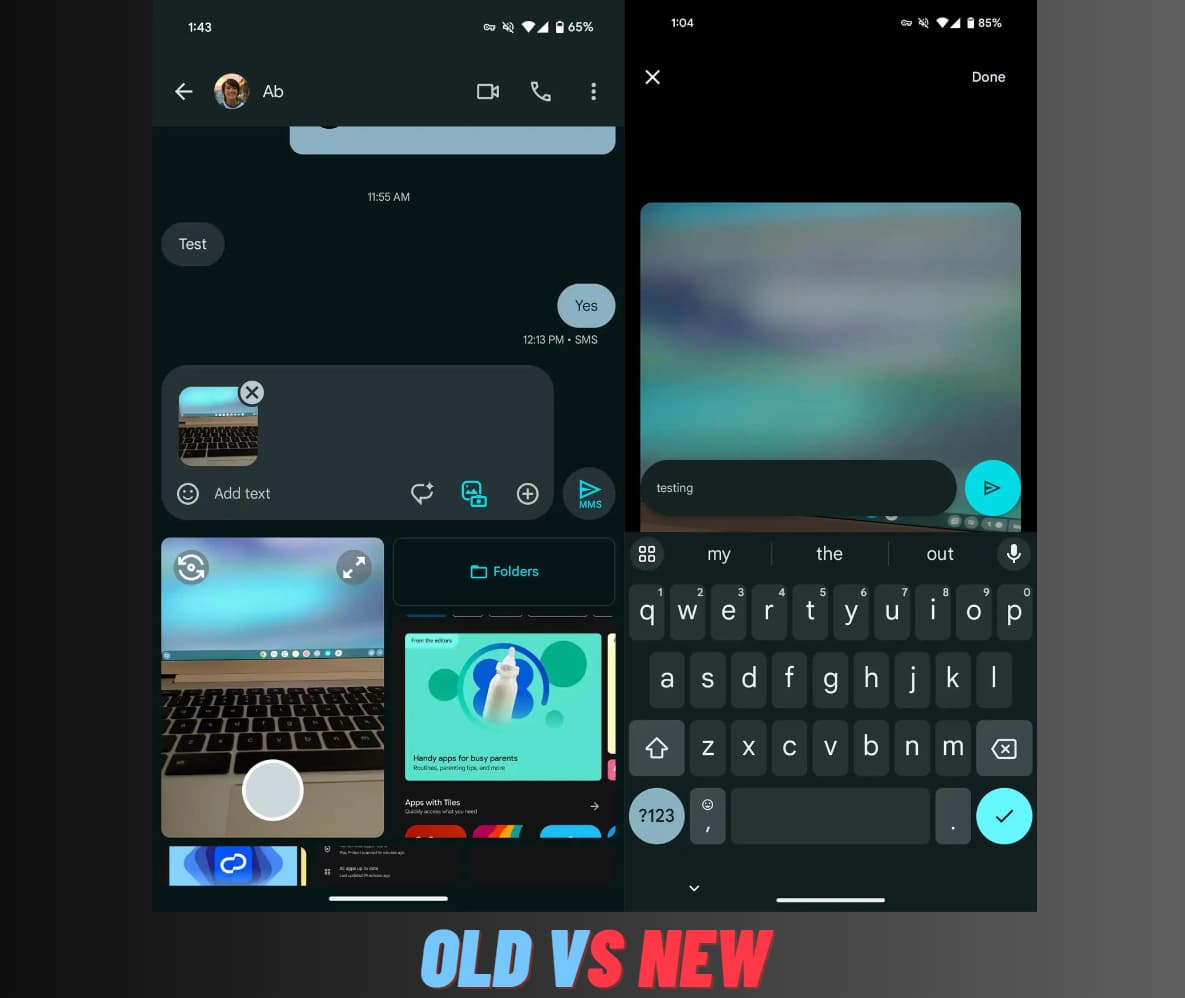
New Photo Preview Screen
The latest Google Messages Beta version 20240318_01_RC00 has introduced a new attachment photo preview screen that lets users quickly capture and send pictures using the app’s inline camera.
This feature has been spotted on several Android phones running the latest beta version, indicating that it is a widespread release.
How Does It Work?
- Users will now see a full-screen preview of the captured image when taking a picture using the inline camera within the media gallery.
- Along with the preview, users can also write a message using the attached message bar.
- A new “Add More” button and a “Send” button have been added separately, allowing users to preview selected images and write a message simultaneously.
Comparison to Other Messaging Apps
This new feature brings Google Messages in line with other popular messaging applications like WhatsApp, which already offer a similar photo preview functionality. Previously, users had to select images from the media compose box without the ability to preview them before sending them.
Benefits of the New Feature
The full-screen photo preview feature offers several benefits to Google Messages users:
- Quick and easy image capture using the inline camera.
- Ability to preview captured images before sending.
- The convenience of writing a message while previewing the image.
- Streamlined image-sharing process.
Availability
The new photo preview feature has been spotted in the latest Google Messages Beta version 20240318_01_RC00.
It appears to be a widespread release, with the update available on various Android phones running the beta version of the app.
Conclusion:
Google’s continuous efforts to improve the Android ecosystem are evident with the introduction of the full-screen photo preview feature in Google Messages.
This update not only brings the app up to par with other messaging applications but also offers a more convenient and efficient way for users to capture, preview, and send images.
As the feature rolls out to more users through the beta version, it is expected to enhance the overall user experience of Google Messages on Android devices.
