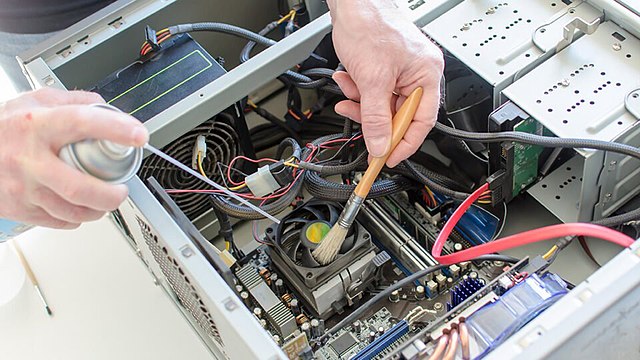Keeping your computer and IT system in the best possible shape is a great idea for a variety of very good reasons. You will enjoy a better response and performance from your computer when it is regularly maintained. Also, fixing any IT issues and installing the latest software updates help protect your data.
If you are not sure what needs fixing you can get your IT health check from a suitable company and arrange to resolve any issues they find. Moving forward, there are some computer maintenance tips that are worth following so that you keep up-to-date.
Check if your operating system needs updating
One of the most basic but important maintenance tips to take on board is the need to update your operating system when it is suggested to do so.
New patches and fixes help keep your PC operating at peak level. It is also important to install updates to ensure that any malware or virus threats are eliminated before they have a chance to cause a problem.
Do some regular housekeeping
You can often find that your computer slows down considerably when it is weighed down by too many files and programs that you no longer need or use but take up valuable disk space.
Have a regular purge to get rid of unwanted files and programs.
Check for viruses regularly
You need to be permanently vigilant when it comes to malware attacks and viruses. If you run antivirus scans and regular intervals it will help to keep you protected.
Signs of infection include slow browser speeds and your PC crashes or freezes a lot.
Be password savvy
Far too many PC users tend to use an easy-to-guess password and don’t change their password very often, if at all.
Updating your password and using a strong password have to be considered a basic but highly essential aspect of your overall maintenance strategy.
Having a strong password safeguards your PC and helps avoid any personal data being compromised.
Be organized with your filing system
It is far too easy to focus on your daily work tasks and resolve to organize your data files at some point in the future.
Before you know it, your home screen is full of icons and your files are all over the place. You can start by emptying your downloads folder of everything you don’t need and don’t want anymore. Create folders and try to organize your data into groups.
You will be able to find things easier and a clean and tidy PC will perform better too.
Perform regular backups
Even when you are extremely vigilant with your PC maintenance there is still a chance that something unexpected could go wrong. A hardware failure or sudden system glitch can lead to loss of data.
Make sure you back up your files using a remote server in order to avoid any data loss.
Don’t overcharge your laptop
Leaving your laptop plugged into the mains is a bad idea. Overcharging is very detrimental to the life of your battery and that means you won’t be able to carry your laptop around when it doesn’t last long.
Make sure you unplug your battery as soon as it reaches 100%. This will help preserve the life of your laptop.
If you follow these simple maintenance tips and get a periodic IT health check it should allow you to keep working at a good speed and without any major issues.