Ampdevicesagent is a feature that’s integral to the macOS Catalina ecosystem, developed by Apple Inc. Despite its seemingly complex name, it serves a simple yet crucial purpose.
The Ampdevicesagent is a background process, essentially a piece of code running behind the scenes, playing a key role in synchronizing iPads and iOS devices with macOS Catalina when users utilize the Finder app.
Originally, this function was a part of iTunes. However, with the fragmentation of iTunes into Apple Music, Apple TV, and Apple Podcasts in macOS Catalina, these auxiliary codes morphed into several separate processes, one of them being Ampdevicesagent.
Users can verify the presence of this agent in the activity monitor under Apple processes.
Importantly, Ampdevicesagent is not a form of malware or harmful software, but an essential and benign component of the macOS environment, designed to enhance device synchronization for an improved user experience.
AMPDevicesAgent
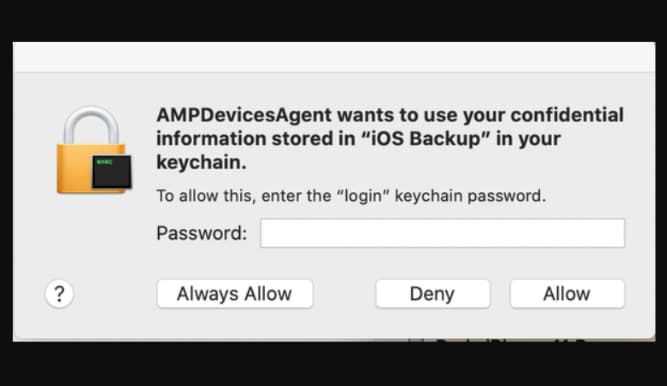
The digital world is a vibrant one, where updates and new features are the heartbeats of the ever-evolving technology landscape.
One such feature is the AMPDevicesAgent, an inherent part of the macOS Catalina operating system, developed by the tech giant, Apple Inc.
While it may appear technical at first glance, this article aims to simplify and shed light on what AMPDevicesAgent is, making it more understandable for everyone, irrespective of their tech proficiency.
AMPDevicesAgent: The Basics
So, what exactly is AMPDevicesAgent? In simple terms, AMPDevicesAgent is a background process that sprung to life with the advent of macOS Catalina.
Its key function is to synchronize iPads and iOS devices when they’re operated using the Finder app.
This app is the macOS user interface’s lifeblood, helping users manage files, network volumes, and disks.
You can affirm the presence of this process in your activity monitor, listed under Apple operations.
Understanding AMPDevicesAgent’s Origins
A clearer understanding of AMPDevicesAgent’s origins will undoubtedly assist in comprehending its functionalities more holistically. Interestingly, the process was once part of iTunes in macOS.
When Apple decided to divide iTunes into individual components – Apple Music, Apple TV, and Apple Podcasts – with the launch of macOS Catalina, this led to the division of helper code into several processes, one of which is what we now recognize as AMPDevicesAgent.
AMPDevicesAgent: A Safe Process
If the word ‘process’ rings alarm bells related to malware, you can rest easy. AMPDevicesAgent is not a form of malware but a critical part of the macOS ecosystem.
It’s a legitimate background process developed and instituted by Apple Inc. to provide specific functionalities related to devise synchronization.
The Functionality of AMPDevicesAgent
The AMPDevicesAgent essentially works as a facilitator, establishing and maintaining communication between your macOS and your iOS devices.
This becomes crucial when using the Finder app, whether for syncing music, podcasts, or even backing up your device.
The AMPDevicesAgent swings into action, ensuring a seamless interaction and transition between devices.
One of the key operations where its role is evident includes the AMPDevicesAgent iOS backup password process.
Where to Find AMPDevicesAgent?
AMPDevicesAgent, being a software component, doesn’t have a physical location.
However, in terms of your computer’s file and operating system structure, it resides within the macOS Catalina file system.
Its exact location can be identified by navigating through your system’s files.
However, under normal circumstances, you would not typically interact with it unless you’re troubleshooting or modifying system functionalities.
Interacting with AMPDevicesAgent
For the majority of users, direct interaction with the AMPDevicesAgent will not be necessary.
It functions behind the scenes, out of sight, and out of mind, but continually works to ensure your devices sync correctly.
However, if curiosity gets the better of you, or you need to confirm its existence, it can be located on your activity monitor, labeled under Apple processes.
How to Handle AMPDevicesAgent Issues
Like any other software, the AMPDevicesAgent is not immune to occasional issues and glitches. In most instances, these can be resolved by a simple system restart or an operating system update.
However, if issues persist, reaching out to Apple support would be the recommended course of action. The professionals at Apple have a thorough understanding of the processes and can provide valuable guidance or solutions.
Know More About This Error > Click Here
Also Check:
- Why Does It Say Accept Friend On Snapchat After I Deleted Them
- Things You Shouldn’t Ignore While Building a Successful Brand
- How to Choose Data Integration Tool Providers
- Cash App Instant Fee Calculator
Conclusion:
AMPDevicesAgent is more than just a complex-sounding name. It is an integral process that ensures the smooth synchronization between your macOS and iOS devices. It is a testament to Apple’s commitment to user experience, showcasing its innovation and adaptability in improving and optimizing system functionalities.
Whether you’re transferring files, syncing your iPhone, or backing up your data, the reliable AMPDevicesAgent operates diligently in the background, simplifying your digital life. Understanding these processes may seem intimidating at first, but it’s important to remember that each facet of your macOS, including the AMPDevicesAgent, is designed with user experience at the forefront.
So, while you might not directly interact with it or even be aware of it in your daily tech use, being cognizant of what it does helps in appreciating the complexity and beauty of our digital world. Therefore, the next time you connect your iOS device to your Mac, know that AMP Devices Agent is working tirelessly to make your synchronization process as seamless as possible.
In a nutshell, it’s like a diligent backstage crew member in a play, often out of sight, but its role is indispensable to the smooth running of the show. In the grand scheme of things, AMPDevicesAgent is a perfect example of how technology works to make our lives easier and more efficient. It highlights the strides taken in the tech world, where seemingly complex processes work seamlessly in the background, ensuring we enjoy a smooth and uninterrupted user experience.
So, as we continue to embrace and navigate through the evolving technological landscape, understanding processes like AMPDevicesAgent helps us appreciate the intricate design and thoughtfulness put into creating these systems.
