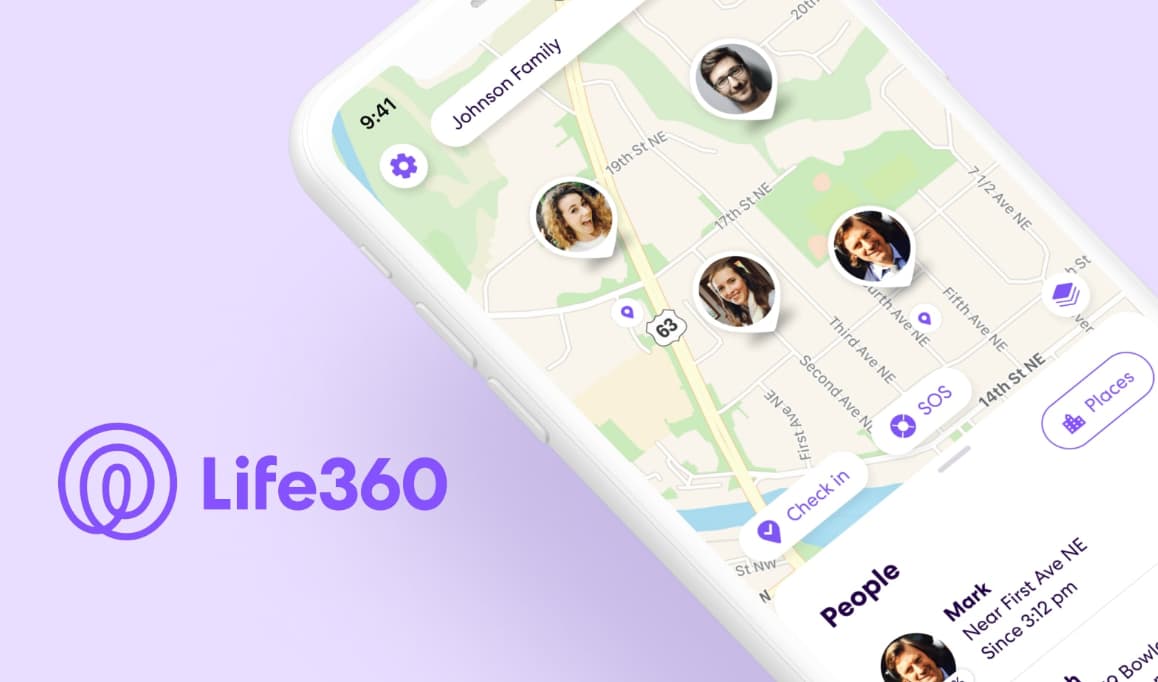Hey, have you ever used Life360 to keep tabs on your family members’ locations? It’s pretty handy to pull up the app and see that your kids made it to soccer practice safely or that your spouse is on their way home from work. But at the same time, you may wonder about how much personal data is being shared behind the scenes.
Can the folks at Life360 actually see every website you’ve visited and the search terms you’ve queried? That’s a bit concerning and something worth exploring further! We’ve all googled some pretty bizarre stuff at times that we wouldn’t necessarily want associated back to us!
In this article, we’re going to dive into the question of whether Life360 can monitor your search history along with other privacy-related issues. I’ll walk through what information Life360 can access, key privacy concerns raised by users, and just how accurate the location tracking really is. You may be surprised at some of the capabilities – and limitations – around Life360’s visibility into your digital activity.
Can Life360 See Your Search History?

Can Life360 See Your Search History
By the end, you’ll have a solid understanding of how private your usage of Life360 really is. We’ll also look at steps you can take to lock down your account and maintain boundaries.
Ready to learn more? Let’s jump in and settle whether you need to worry about Life360 looking over your shoulder at your search history!
Can Life360 See Your Search History? Quick Anwer:
No, Life360 cannot see or access a user’s internet search history.
What is Life360?
Life360 is a location-sharing app created in 2008 by Chris Hulls and Alex Haro. The app allows users to create a private “Circle” of family members and friends to share locations. Some key features include:
- Real-time location tracking – See where Circle members are at any given moment.
- Driving features – Get alerts if a member exceeds a set speed limit or gets into an accident.
- Place alerts – Get notified when a member arrives or leaves a specific location.
- Location History – View a map of past locations visited by each member.
- Chat – Built-in group messaging system.
- Emergency assistance – Quickly call emergency services if a member needs help.
The app is available as a free version with limited features or a paid subscription that unlocks additional capabilities. Over 20 million families worldwide now use Life360.
Why Do People Use Life360?
There are many beneficial reasons families appreciate Life360:
- Peace of mind – Parents can check that kids made it to school safely or are where they said they’d be.
- Coordination – Easily meet up with family, and see who’s home for dinner.
- Emergency response – Quickly locate a family member in a crisis.
- Driving safety – Ensure teens are following speed limits and driving carefully.
- Travel updates – Notify others if you’ll be late or change plans.
For many, the pros of increased connectivity and safety outweigh potential privacy concerns. The app provides visibility into loved ones’ whereabouts, especially reassuring for parents of younger kids.
What Privacy Concerns Exist Around Life360?
However, Life360 has also faced criticism over user privacy:
- Location tracking – Constant access to a user’s location is seen as intrusive by some
- Data collection – Life360 may gather data beyond just location to target ads
- Monitoring concerns – Some users feel uncomfortably “watched” by family members
- User awareness – Not all members fully understand privacy implications before joining a Circle
- Children’s privacy – Sharing data on minors unable to consent raises ethical issues
- Security risks – Location data could be hacked and exploited by bad actors
Critics urge users to carefully consider privacy trade-offs before installing the app. There is an inherent loss of personal autonomy and independence with constant location monitoring.
Does Life360 Share Your Data?
Life360 states it will not sell personal data to third parties or external marketing companies. However, some data sharing does occur:
- Analytics partners – Life360 works with companies like Google Analytics and Crashlytics to analyze aggregated app usage and performance. No personal info is shared.
- Service providers – Vendors help provide app services like emergency response, driving analytics, or cloud hosting. Data may be shared with these partners.
- Anonymous ad targeting – Life360 may use location and usage data internally to target contextual ads, but not share actual user identities.
- Law enforcement – User information would be provided to police only in response to a valid legal request or subpoena.
- Company acquisition – If Life360 were acquired, user data may be shared with the parent company.
While data is shared in limited cases, the company maintains it does not sell or share data with marketers or external ad platforms. Users must trust Life360’s own privacy standards and policies.
Does Life360 Record Your Internet Activity?
A common concern is whether Life360 can actually monitor your web browsing or search history outside the app. The short answer is no – Life360 does not record internet activity.
Here’s why:
- App permissions – Life360 only requests permission to access location services, nothing else. It cannot access browsing history or data from other apps.
- Technically not possible – The app’s software is not designed to intercept your internet usage or communications.
- WiFi tracking – Life360 does not store or access data on WiFi networks you connect to. It relies solely on GPS.
- Violates terms – Recording browsing data would clearly violate Apple and Google app policies. Such spying abilities would cause its removal from app stores.
- No user reports – No verified complaints exist of Life360 covertly tracking internet activity in the background.
Of course, a Circle member can manually share their browsing history or other activities with the group. However, the app itself does not secretly collect and share your internet usage without consent.
Can Life360 Be Wrong About a User’s Location?
Life360 is generally highly accurate in tracking a device’s GPS coordinates thanks to cell tower triangulation and assisted GPS. However, errors in location can occasionally occur:
- Poor cell signal – Weak cellular reception in rural areas or buildings may cause incorrect positions.
- GPS inconsistencies – Satellite or chipset issues can provide inaccurate latitude and longitude data.
- WiFi positional errors – Spotty WiFi networks can mistakenly alter location estimates.
- Software bugs – Coding issues may rarely lead to the display of wrong locations.
- User tricks – Savvy users can fool Life360 through SIM card swapping or emulation tools.
- Defective hardware – Faulty GPS chips or antennas on some devices can cause false location reporting.
So while Life360 has strong location accuracy overall, dependencies on cellular and GPS systems mean it can sometimes show you in the wrong place. These errors are generally minor and temporary, but flaws in the technology do exist.
Is It Possible to Manipulate Your Location History?
Since Life360 logs and displays past location history for each user, some naturally wonder if they can manipulate this data. A few options exist:
- VPN apps – Encrypted virtual private networks can spoof your GPS coordinates to mask true locations visited.
- Location emulators – Some tools can mock GPS data to generate false travel histories.
- Airplane mode – Turning off cellular/WiFi can temporarily freeze your position until connectivity returns.
- Stopping the app – Simply force quitting the app prevents new locations from being logged.
- Getting a new device – A new phone will have no prior location history stored.
- Deleting the app – Removing Life360 erases your location timeline and ends tracking.
Generally, these require advanced technical know-how. For most everyday users, altering your stored location history is challenging. The app will recognize and report extended absences of GPS signal as well. Tricking Life360 takes effort.
Should You Be Concerned About Life360 Privacy?
Ultimately Life360 requires a degree of user trust in its privacy standards. Here are some reasonable conclusions based on available information:
- Life360 cannot directly see your internet browsing or search history. It only collects user location data needed to operate the app.
- Some minimal anonymous usage analytics are shared with third-party partners, but no personal user identities or profiles.
- Occasional minor inaccuracies in location are expected based on dependencies on cellular and GPS networks. Manipulating this data largely remains difficult for average users.
- While certain privacy risks inherently exist when installing any tracking app, Life360 has avoided major verified issues compared to other similar apps.
- Users concerned about privacy should thoroughly review app permissions, disable background tracking when comfortable, and use the minimum functionality needed for their purposes.
With prudent use, Life360 provides profoundly helpful connectivity and safety benefits for many families. However, it requires an informed decision weighing potential risks versus rewards unique to each user’s situation and risk tolerance.
Balancing Utility and Privacy
Life360 provides significant utility for families through coordination, driving safety, and emergency response. However, these benefits require sharing sensitive location data. Users must decide if the app’s functionality outweighs privacy risks.
- Consider actual usage – Install if the features would be regularly used versus novelty wear off. Disable background tracking when not needed.
- Assess family dynamics – Shared location tracking may not suit all family relationships depending on trust and boundaries.
- Look for alternatives – Apps like Find My for Apple devices provide basic tracking with strong privacy protections.
- Enable notifications – Allow notifications only for important alerts instead of constant updates.
- Discuss with family – Converse honestly with family members about privacy concerns before joining their Circle.
- Include older kids – Have teens acknowledge the invite to join Life360 so they don’t feel tracked against their will.
With mindful usage, many derive great benefits from Life360 that justify sharing location data. But approach carefully based on your family’s needs.
Securing Your Account
Practice good security hygiene with your Life360 account to prevent unauthorized access:
- Strong password – Use a complex, unique password not used on other accounts. Consider a password manager.
- Two-factor authentication – Add an extra layer of account protection through SMS or authenticator apps.
- Device passwords – Passwords protect the mobile devices linked to your account in case of loss or theft.
- Review logins – Periodically check recent account access to ensure no unauthorized logins.
- Beware phishing – Ignore suspicious emails asking you to log in and reset your password.
- Limit data sharing – Only share necessary user data with individuals you fully trust.
- Be selective – Only joining Life360 Circles absolutely needed to limit exposure to your location.
No system is fully hackproof, but good security habits significantly reduce risks from bad actors.
Educating Children on Privacy
Parents who install Life360 on devices used by minors should educate kids about digital privacy:
- Explain location tracking – Clarify how and why Life360 monitors locations to avoid feeling spied on.
- Encourage questions – Allow kids to voice any concerns and have an open discussion.
- Set expectations – Agree on reasonable privacy boundaries and how location data will be used.
- Lead by example – Demonstrate mature privacy habits like not checking locations excessively or showing off without permission.
- Consider impacts – Recognize potential long-term effects on autonomy and trust from excessive childhood tracking.
- Adjust settings – Customize notifications and sharing appropriately as kids get older if regular monitoring is excessive.
- Provide perspective – Note most adults do not have their location continuously tracked by family members under normal circumstances.
With age-appropriate transparency, kids can understand protective benefits while learning healthy privacy standards.
Location Tracking Alternatives
Beyond Life360, alternatives exist for family location tracking:
- Built-in options – Apple’s Find My and Google’s Find My Device offer free location sharing with strong privacy protections.
- Limited tracking apps – Options like Nextdoor allow check-ins without continuous location access.
- DIY tracking – Share locations adhoc via built-in map apps when needed instead of an always-on service.
- Wearable trackers – Smartwatches with cellular connectivity can be location tracked without carrying a smartphone.
- Purchase standalone devices – Dedicated GPS tags can be slipped into bags, attached to keychains, or worn as wristbands and tracked remotely.
- Short-term rentals – Some services offer tracking devices rented on a temporary basis for vacations or specific events.
Depending on your budget and preferences, a diversity of options exist beyond full-fledged family tracking apps.
Also Check: How To Track Phone Location History With Hoverwatch
The Bottom Line
Life360 offers peace of mind to many users through location sharing and family coordination. But its access to user data justifiably raises privacy questions. Ultimately Life360 appears reasonably transparent regarding data it collects, shares, and cannot see compared to competitors.
Users can make an informed decision by reviewing its privacy policies, changing sharing settings, or choosing not to install the app if the risks outweigh the benefits for their needs. With proper precautions, most can likely use Life360 comfortably while maintaining their digital privacy boundaries.