In this digital age, media streaming apps are becoming popular on smart devices including smartphones, tablet PCs, and smart televisions. A Fire TV stick is a device that allows you to turn any TV with an HDMI port into a smart TV. It enables you to use a variety of apps, including the apps that are available on Amazon Appstore.
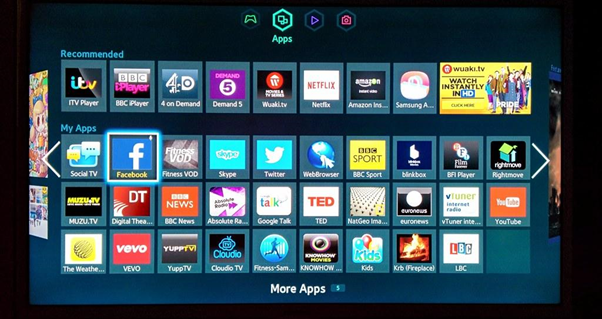
Media streaming apps that are not available on Amazon Appstore are accessible through APK files. People often use these APK files to access various media streaming services and content on their TV.
But how safe are these APK files for your Smart TV? Are there any risks associated with the APK files? Let us explore everything you need to know about the use of APK files on your Fire TV stick.
What Are APK Files?
APK stands for “Android Package Kit,” which is the file format used by the Android operating system for the distribution and installation of mobile apps. APK files are similar to the .exe files used in Windows based computers. They contain all the necessary data and code required to install and run the app on an Android device or Android TV.
Fire TV stick users use the apps available on the Amazon Appstore, but some apps like Kodi and Cyberflix APK for Fire stick are not available on the Amazon Appstore. Users download them from unofficial sources and put their devices and personal information at risk.
How do APK Files Work on Smart TVs?
Smart TVs run on various operating systems, including Android, Tizen, WebOS, and more. If you have an Android TV, you can download and install android apps APK files on it. However, if your TV uses a different OS, you might have to take extra steps to install APK files.
To install an APK file on your Smart TV, you first need to enable the “Unknown Sources” option in the settings. Once enabled, you can download the APK file from a third-party website and transfer it to your TV using Bluetooth or a USB drive. Now, you can simply install the app.
Are APK Files Safe for Your Smart TV?
The short answer is no, APK files are not completely safe for your Smart TV. There are several risks associated with the installation and use of APK files on smart TVs.
1. Risk of Malware
APK files obtained from third-party websites may be infected with viruses and other malicious software that can harm your Smart TV. Since Smart TVs are connected to the internet and contain sensitive information like login credentials and personal data, malware attacks can damage other apps and steal sensitive information.
2. Lack of Official Support
APK files are not officially supported by app developers and Smart TV manufacturers. Therefore, if anything goes wrong with the app or your TV after installing an APK file, you might not get any help from the official channels.
3. Risk of Piracy
There are numerous APK services available online that allow users to download illegal and pirated apps from their websites. Users should apk files from such websites, as the laws in most countries prohibit piracy. To avoid any potential legal issues in the future, users should conduct adequate research before downloading any third-party APK file.
4. Risk of modified APK files
Additionally, there have been cases when hackers altered APK files to add additional app permissions. Users who use them without thinking about it could unintentionally give sensitive personal information to cybercriminals. Therefore, while installing APK files, users should always check the permissions before using these apps.
5. Legal Issues
Downloading and installing APK files from unofficial sources can also lead to legal issues. Some apps might have strict licensing agreements that prohibit their use on Smart TVs. Using these apps can result in legal action against you.
How to Ensure Safety While Using APK Files?
While APK files are not entirely safe, if you prefer using them, there are some measures you can take to reduce the associated risks. Here are a few tips:
1. Install Antivirus Software
Installing antivirus software on your Smart TV can help detect and prevent malware attacks and block them. However, not all Smart TVs support antivirus software, so make sure to check if your TV supports such software.
2. Download from Reliable Sources
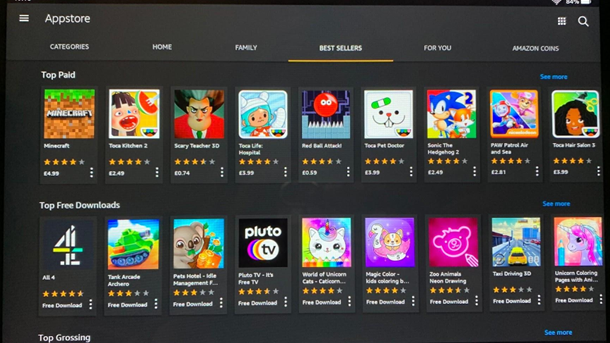
When downloading APK files, make sure to use reputable and trusted websites like APKMirror or APKPure. These websites host only those APK files that are scanned for malware and viruses. Downloading the files from reliable sources reduces the risk of any harm to your Fire stick or TV.
3. Avoid Unofficial Apps
Stick to the official app store provided by your Smart TV’s operating system, like the “Amazon Appstore” for Fire TV. Avoid using unofficial apps or apps obtained from unknown sources.
4. Follow the Instructions while installing
If you want to install an app using an apk file always follow the recommended instructions to avoid any technical problems. For example, if you want to install Cyberflix apk for Firestick following the recommended instructions will avoid any problems while using the app.
Summing Up
APK files can be useful for accessing various media streaming services and content on your Smart TV. However, they are not entirely safe and can pose a significant risk to your TV’s security and your personal information. Therefore, users should avoid using APK files, but if necessary, they should download them only from reliable app stores.
