Introduction
Using a VPN on your Android device is becoming increasingly important in today’s world. The internet is full of potential threats such as hackers, snoopers, and malicious actors who can steal your personal information, browsing history, and other sensitive data. By using a VPN on your Android device, you can protect your online privacy and security.
What is a VPN?
A Virtual Private Network (VPN) is a secure and encrypted connection between your device and the internet. When you use a VPN, your data is routed through a remote server and encrypted, which helps to protect your online privacy and security.
How does a VPN work?
When you use a VPN for android on your device, your data is first encrypted by the VPN client software. Then, the encrypted data is transmitted to a remote VPN server located in another country or region. This server acts as an intermediary between your device and the internet, so your IP address is hidden and your online activities are not traceable back to you. The VPN server then decrypts your data and sends it to its intended destination on the internet. This process helps to keep your online activities private and secure.
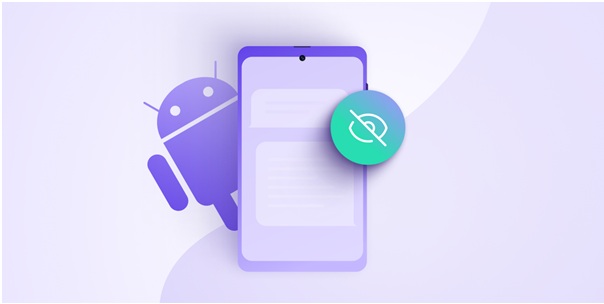
Benefits of using a VPN on Android:
Using a VPN on your Android device offers several benefits, including:
- Improved security: VPNs encrypt your data, making it more difficult for hackers and other malicious actors to intercept and steal your personal information.
- Anonymity: VPNs hide your IP address and location, making it difficult for websites and online services to track your activities and collect your personal data.
- Access to geo-restricted content: VPNs allow you to access content that may be blocked in your region, such as streaming services and websites.
- Public Wi-Fi protection: VPNs can protect your data when using public Wi-Fi networks, which are often unsecured and vulnerable to attacks.
Using a VPN on your Android device is an effective way to protect your online privacy and security, and gain access to content that may be blocked in your region.
How to Choose a VPN for Android
Choosing the right VPN for your Android device can be a daunting task.
Some factors to consider when selecting a VPN provider:
- Security and Privacy: Look for a VPN provider that offers strong encryption, a no-logs policy, and other privacy and security features like a kill switch.
- Server Locations: The more server locations a VPN provider has, the better chance you have of finding a server close to you and reducing latency.
- Connection Speeds: Look for a VPN provider that offers fast and reliable connections, especially if you plan to use it for streaming or other bandwidth-intensive activities.
- User-Friendly Interface: A VPN provider with an intuitive and easy-to-use interface will make it easier to set up and use on your Android device.
- Customer Support: Look for a VPN provider that offers 24/7 customer support, so you can get help whenever you need it.
How to Set Up a VPN on Android
Here are step-by-step instructions for configuring a VPN on an Android device:
- Download and install a VPN app from the Google Play Store. Popular VPN providers like NordVPN, ExpressVPN, CyberGhost, Surfshark, and Private Internet Access all offer Android apps.
- Open the VPN app and sign in with your account credentials.
- Follow the app’s prompts to connect to a VPN server.
- Once connected, your Android device will display a key icon in the notification bar to indicate that you are connected to the VPN.
- You can confirm your VPN connection by visiting a website like whatismyip.com, which will display your IP address and location. If your VPN is working correctly, the website should display the IP address and location of the VPN server you are connected to.
Troubleshooting tips for common VPN setup issues:
If you are experiencing issues setting up a VPN on your Android device, here are some troubleshooting tips:
- Make sure you have a stable internet connection. VPNs require a strong and stable internet connection, so try connecting to a different Wi-Fi network or using your mobile data instead.
- Check your VPN app’s settings. Make sure you have selected the correct protocol and server location in the app’s settings.
- Clear the app’s cache and data. Sometimes clearing the app’s cache and data can resolve issues with connecting to a VPN server.
- Try restarting your device. Restarting your Android device can sometimes resolve connectivity issues.
- Contact your VPN provider’s customer support. If you are still experiencing issues, reach out to your VPN provider’s customer support team for assistance.
By following these steps and troubleshooting tips, you should be able to successfully set up a VPN on your Android device and enjoy secure and private internet browsing.

Best Practices for Using VPN on Android
Some recommendations for using VPN on Android devices to ensure optimal security and privacy:
- Always use the latest version of your VPN app to ensure that you have the most up-to-date security features and bug fixes.
- Use a strong and unique password for your VPN account to prevent unauthorized access.
- Turn on the VPN kill switch feature, if available, to ensure that your internet connection is automatically cut off if your VPN connection drops.
- Avoid using free VPN services, as they often have weaker security features and may sell your browsing data to third-party advertisers.
- Only connect to trusted Wi-Fi networks, and avoid public Wi-Fi networks that may be insecure.
- Be mindful of your online behavior and avoid clicking on suspicious links or downloading unknown files, as VPNs do not provide 100% protection against all online threats.
Tips for maximizing the performance of VPN on Android:
Some tips for maximizing the performance of VPN on Android devices:
- Connect to VPN servers that are geographically closer to your location, as this can help reduce latency and improve connection speeds.
- Use the OpenVPN protocol, which is generally considered the most secure and reliable protocol for VPNs.
- Avoid using VPNs for bandwidth-intensive activities like streaming or downloading large files, as this can impact your connection speeds.
- Consider upgrading to a higher-tier VPN plan that offers faster connection speeds and more server locations, if you require a high-performance VPN.
By following these best practices and performance tips, you can use VPN on your Android device to ensure optimal security and privacy, while also maximizing your connection speeds and performance.
Conclusion
In summary, using a VPN on your Android device can provide a range of benefits, including enhanced security and privacy, access to geo-restricted content, and protection against online surveillance and tracking. When selecting a VPN provider, it’s important to consider factors such as security features, server locations, and connection speeds, and to follow best practices for using VPN on Android, such as using a strong password, avoiding free VPNs, and connecting to trusted Wi-Fi networks.
If you haven’t already, we highly recommend that you consider using a VPN on your Android device to protect your online privacy and security. With the increasing prevalence of online threats and surveillance, using a VPN can provide an important layer of protection for your personal data and online activity. By following the tips and recommendations outlined in this article, you can ensure that you are using VPN on Android in the most secure and effective way possible.
