Welcome to the world of Weight Watchers (WW), a renowned company that offers comprehensive weight loss, fitness, and wellness programs.
If you’ve recently purchased a WW plan or are considering subscribing to one, you may have questions about how to activate your plan.
In this article, we’ll guide you through the simple process of activating your WW plan on the ww.com/activate page, ensuring you can start your journey toward a healthier lifestyle without any hassle.
How to Activate Weight Watchers Plan?
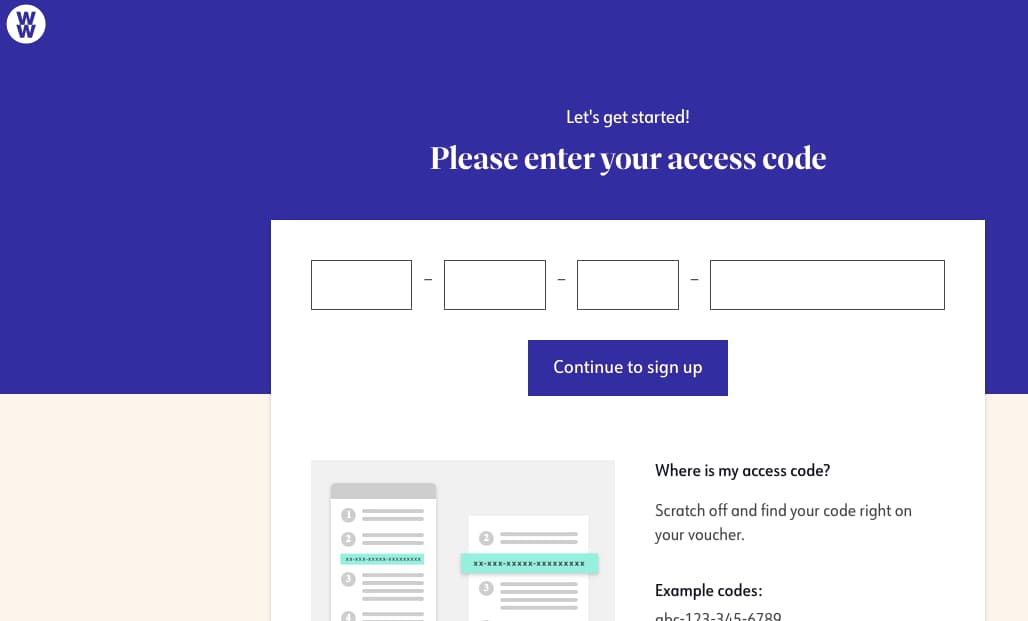
Why is Activation Important?
Activating your WW plan is a crucial step in beginning your wellness journey.
By completing the activation process, you gain access to all the features and benefits of your chosen plan, which may include:
- Access to the WW mobile app and website.
- Personalized meal plans and recipes.
- Fitness guides and workout videos.
- Online coaching and support.
- In-person meetings (if applicable to your plan).
Activating your plan ensures that you can take full advantage of the resources and tools provided by WW, setting you up for success in reaching your health and wellness goals.
Step-by-Step Guide to Activate Your WW Plan
Follow these simple steps to activate your WW plan on the ww.com/activate page:
- Open your preferred web browser on your computer and visit the Weight Watchers homepage at https://www.weightwatchers.com/us/.
- Scroll down to the bottom of the page and click on the “Activate Monthly Pass” option located under the “Help” section. This will redirect you to the activation page.
- On the activation page, enter your unique activation code in the provided field and click the “Continue to sign up” button.
- Follow the on-screen prompts to complete the activation process, which may include creating an account, providing personal information, and setting up your profile.
Alternative Activation Method
If you experience difficulty accessing the activation page using the steps above, you can try the following alternative URL: https://www.weightwatchers.co.uk/checkout/activation/.
This link will take you directly to the WW activation page, where you can enter your activation code and complete the process.
Troubleshooting and Customer Support
If you encounter any issues during the activation process or have questions about your WW plan, don’t worry! Weight Watchers offers excellent customer support to assist you.
Here’s how you can reach out for help:
- Visit the Weight Watchers homepage at https://www.weightwatchers.com/us/.
- Scroll down to the bottom of the page and locate the “Help” section.
- Under “Help,” you’ll find two useful resources:
- Frequently Asked Questions (FAQs): Browse through the FAQs to find answers to common queries related to WW services.
- Contact Us: Click on “Contact Us” to access help articles and other assistance options, such as live chat or phone support.
Conclusion:
Activating your Weight Watchers plan is a simple process that can be completed on the ww.com/activate page.
By following the step-by-step guide provided in this article, you’ll be able to access all the features and benefits of your chosen plan, empowering you to begin your wellness journey with confidence.
Remember, if you encounter any difficulties or have questions, Weight Watchers’ dedicated customer support team is always ready to assist you.
Now that you know how to activate your plan, it’s time to take the first step towards a healthier, happier you with Weight Watchers!
